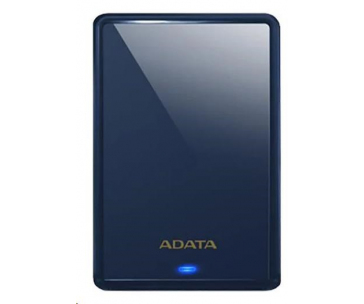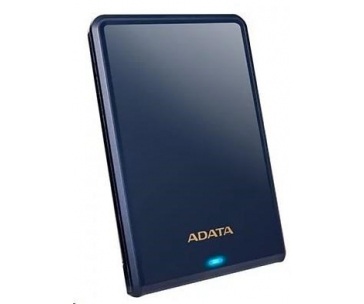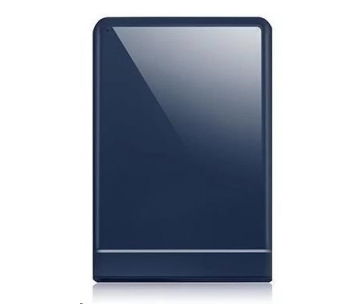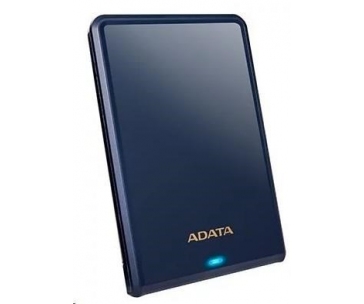HV620S Portable Hard Drive - SLIM AND LIGHT TO GO
The ultra-portable hard drive HV620S packs up to 4TB of external storage in a drive that’s only 11.5mm thick. The design also shines with a mirror-like gloss, simple but elegant and fitting for dependable, go-anywhere storage that runs via fast USB 3.1. For all your content and with nearly universal device compatibility, the HV620S embodies smart design that increases capacity and performance while reducing physical space requirements.
Even Slimmer Design
The HV620S takes the proven performance and reliability of our existing 2.5” external hard drives and re-defines them. At only 11.5mm in profile, it’s super-slim for sleek elegance and superior portability, fitting easily in any briefcase or backpack. From meeting rooms to treks in nature, the HV620S never gets in the way and always adds a touch of style to your storage.
Scratch-Prevention Design
A raised lip on the edge of the drive protects the surface from scratching when the drive is laid flat.
Sleek and Glossy
The sleek lines and reflective, smooth surface of the HV620S highlights its thin and elegant overall appearance. It is ideal for those who wish to maintain an aura of professionalism, or show off their technical savvy.
LED Indicator Shows Transfer Status
A bright blue LED lets you know when data is being read from or written to the HV620S. This helps prevent disconnection during read/write operations.
TECHNICAL SPECIFICATIONS
| Color | Blue |
| Capacity | 1TB |
| Dimensions (L x W x H) | 115 x 78 x 11.5 mm / 4.53 x 3.07 x 0.45in |
| Weight | 152g / 5.4oz |
| Texture | Plastic |
| Interface | USB3.1, backward compatible with USB 2.0 |
| Operating system requirements | Windows XP/Vista/7/8/8.1/10 Mac OS X 10.6 or later Linux Kernel 2.6 or later |
| Op. Temperature | 5°C(41°F) to 50°C(121°F) |
| Op. Voltage | USB DC 5V |
| Accessories | USB3.1 cable; Quick Start Guide |
| Warranty | 3 years |
| Note | 1. HDDtoGo free software only compatible with Windows. 2.Compatibility with specific host devices may vary and could be affected by system environment. 3.Connecting via USB 2.0 requires plugging in to two USB ports for sufficient power delivery. A USB Y-cable will be needed. |
.
Tato položka nebyla doposud diskutována. Pokud chcete být první, klikněte na tlačítko Přidat